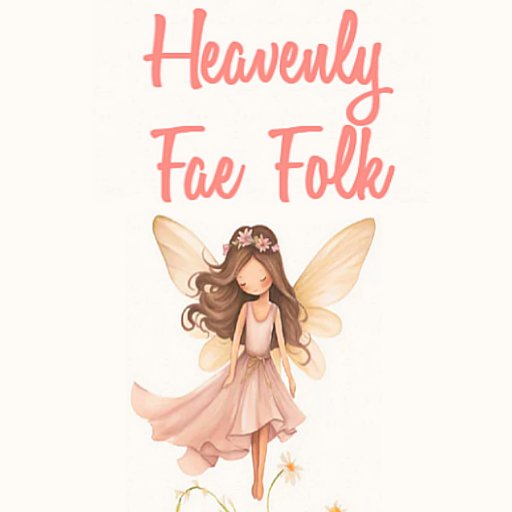Help Articles
What You Will See on Your Portal
Fae Folk Portal Get Mushroom - This is where you can get a redelivery on your mushroom. Click it and it will deliver a mushroom to you in world.
Fairy Data – This is a Spread Sheet with you Fair & Crystal information. Click it and it will download to your desktop.
My Fairy Dust – This is the number of the amount of fairy dust you have collected from camping out at one of our market partners. Click on it and will open up a page so you can see what all you can buy with fairy dust.
Purchase History – This lets you know everything you have purchased to tend to your fairies. (Linden, Fairy Dust or free purchases)
Log Out – Sign out of the page
Next lets cover the tabs: Lives Fairies (number of Lives) – This gives you the list of all your live fairies.
Fairy Crystals (number of crystals) – This will give you a list of all your crystals
Redeliveries (number of items in redeliver) – Will show you how many lives and or crystals you have ready to redeliver in world.
Elders (number you have) – This is where your elder fairies go. They will no longer be in your live list once they have had all their crystals. You can still take an Elder fairy dancing and walking around. Elder Fairies DO NOT collect fairy dust or eat any more.
Search Traits – Trying to see if you have a certain trait already in your fairy inventory? This is the place to look. Simply use the drop down menu on the trait you are looking for and click search and if you it will show. Example: Go to Skins > Drop Down > Pick Skin > Click Find > A List will appear with all the lives or crystals you have with that skin color. From here you can click and redeliver crystals or lives. Use the little blue graph/box in front of the name. Click Box > Redeliver.
Read More Help Articles
Select a help article from the list below. If your question is not covered here, please feel free to reach out to one of our friendly staff or ask in our main group chat!
| About Us Terms of Service Trait Tables Visit US Public Promo Pack | Our Market Partners |
© The Fae Folk, All Right Reserved. | |