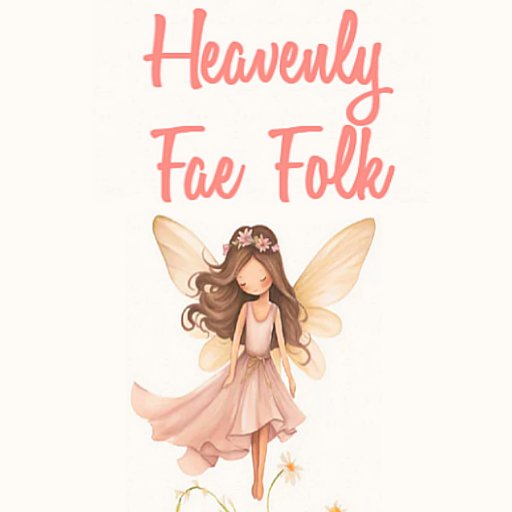Fae Folk Developer API - last updated 16/07/2023
To read the stats from a Fairy's Description Field: Please note that all values are READ ONLY! Description Field [Live Fairy] uuid.hunger.passion.pregnancy-left.recovery.sick.age.TBA.eyes.hair.dress.shoes.wings.skin.TBA.TBA.TBA.TBA.personality.version Example: b0680ecf-63f6-49c2-9679-fe545086a1fa.100.0.0.0.0.0.0.108.14.4.13.222.93.0.0.0.0.57.V1.0 uuid.TBA.eyes.hair.dress.shoes.wings.skin.TBA.TBA.TBA.TBA.personality.version Example: 8d2e41b2-462e-422f-8bad-3bcaf39d93b4.1.8.4.4.1.8.11.4.1.0.0.19.V1.0 |
||||||||||||||||||||||||||||||||||||||||||||||||||||||
|---|---|---|---|---|---|---|---|---|---|---|---|---|---|---|---|---|---|---|---|---|---|---|---|---|---|---|---|---|---|---|---|---|---|---|---|---|---|---|---|---|---|---|---|---|---|---|---|---|---|---|---|---|---|---|
| To get the stats for a Fairy, and its parents for scripting purposes, use the following link: Examples:
https://fae.tanis.tech/fairyapi/ceea9bde-b2be-412d-890e-267f92e145fe [with Parents] https://fae.tanis.tech/fairyapi/74a6e39a-b9ae-4f10-8423-3911ebaca91f [Starter - no parents] Their is 3 possible responses: FAIRY_NOT_FOUND Name|Babies Left|stats|~STARTER Example output: Talore Tao|10|Skin: Dark Orange|Eyes: Cloudy Free Speech Aquamarine|Hair: Saddle Brown|Wings: Feather Wing Sweet Purple|Dress: Aquamarine |Shoes: Pink Maroon~STARTER Name|Babies Left|stats~PARENT: UUID|Name|Babies Left|stats~PARENT: UUID|Name|Babies Left|stats - Pro tip - break the line up with a llParseString2List(string,["~"],[]) to break it into Fairy, Parent 1 and Parent 2, then break it up again using the | to get each individual line item. |
||||||||||||||||||||||||||||||||||||||||||||||||||||||
Food Permissions [for autofeeders etc] Want to build an autofeeder? Fantastic! Well you need to use the following to build your rez parameter in the llRezObject function to change the feed range AND food permissions of the food.
You need to build a bitwise integer from the 2 tables. For example if you want to feed to "Whole Region" and have permissions set to Group Access, then the number you need is 41 etc... See table below for a detailed output.
Please note, when food rezzes in world, regardless of what the name it has in the inventory may be, it WILL become "the Fae Folk Milk and Cake v1.0" and normal Rotations for our food to sit properly and upright, is <0.0,0.0,0.0> |
||||||||||||||||||||||||||||||||||||||||||||||||||||||